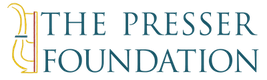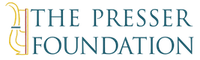Applying for a Grant
Some functionality of this software does not work well with Safari, which may result in data loss and intermittent log out. We recommend you use a different browser, such as Chrome or Firefox.
When you click on the “APPLY NOW” button (at the bottom of this page or in the navigation bar), if you are logging in for the first time, you will be asked to create an account. Once you create an account and a password, you will be able to log in using your email address and the password you created. Please note that this login will be your organization’s login and will be used for all future applications and follow-up communications.
Once your organization’s registration has been completed, you must contact the Foundation if you wish to edit any of the information provided. Please do not re-register your organization.
After you log in, to apply for a grant, click on “Apply” and click on the type of grant for which you are submitting an application.
Save your drafts online frequently as you may lose your work if the system “times out.” You may also find it helpful to compose longer answers offline and then cut and paste your response(s) into the online system.
During the application process, you may need to scan in and upload certain documents. If you do not have a scanner, please use the “Fax to File” tool. Just click on “Fax to File” and instructions will be provided.
If you have questions during the application process, please email Teresa Rodgers at trodgers@presserfoundation.org.